TV NEWS - Test Shoot
Test Shoot
As DOP it was important that I took on board what I'd learnt previously in regards to shooting at home, unfortunately due to circumstances we are limited with what we can shoot for interviews and the equipment we can use. I will be using my DSLR Canon 250D for anything I shoot from home and is the camera I used for the shots below. As our news package is our main focus since the Live OB is an interview and doesn't feature any cutaways which will be conducted and recorded on Zoom. My Test shoot focuses mainly on what we will be needing to shoot in regards to our News Package and Studio Segment.
As I was aware that I would be needing to light a singular object, I decided that I needed to research the best ways to do this, especially with the equipment I had access too. I also want to make sure that I convey the correct message that we are looking to show throughout our News Channel. This is that we are reliable, factual and professional as a news channel which I think will need to show within any shots and films that feature throughout. I hope to show this and do this within my test shoot with professional lighting and an advertisement feel to our unboxing segment regarding the Iphone 12 unboxing.
First of all I began with testing how to shoot the unboxing for the Iphone 12. As our news package is focused on how the new decisions by Apple impact the consumers, It's important when we unbox the Iphone 12 it shows exactly what is included within the packaging.
I started by placing the unboxed Iphone onto a black table attempting to make it look professional, as you can see with no lighting and little natural lighting due to the time of year, the film is very dark. I also film flat. Which means that the colour is added in post production which allows you to get vibrant and accurate coloring which has not yet been added into any of the shots within this test shoot.
I then went on to see how lighting can change the shot, as I'm limited at home currently and due to isolating I have not been able to rent any equipment from the university in time to pick it up. I decided to improvise and use my current Iphone to attempt to light the shot. Although I wanted to be able to light the shot, I didn't want to have to shadows predominantly in the background as I feel this would make the shot look less professional which I don't feel would feature within a news piece as you want that professional standard to convey into a reliable and factual news channel. If the news package featured shots that have shadows and look amateur, I feel this could allow our channel to look half hearted and then convey the opposite, of a unreliable source.
What Went Well
From setting up the shot I can see that lighting is an issue and singled with limited equipment it is harder to get the perfect lighting. However, the difference between the first and second shot shows how lighting can add a more professional feel which is what I am going for, however as you can see slightly to the left, there is still a shadow.
I also like how the lighting in the second shot emphasizes the packaging and gives it a glow on the cellophane. By conducting this test shoot, It allowed me to go into the actual shooting with what will work well and what doesn't, allowing me to get the best I can in circumstances from the footage, If I hadn't conducted a test shoot, I may not have realised how important actually lighting an object is. Otherwise, by doing it wrong and not realising, it could have left us with unusable footage which could have made it harder to reach our deadline by having to reshoot the footage. Knowing this, I can now conduct research to help me with how to get the best from lighting with limited recourses in which I can then conduct a final test shoot to show the benefits.
What Didn't Go Well
Although, the difference within the first and second shot is extremely noticeable and definitely gives it a professional feel, I also feel the lighting is too harsh which is creating the box shadow to the left of the shot.
Research
As it's clear I am having issues with lighting the Iphone in a way that allows the shot to look professional, I decided to do some research to teach me the best ways to light a subject with one light. The video below gave me pointers on
-Lighting a subject and the angles in which you can achieve different looks.
-How to use one light and reflection to cover more of the subject.
Firstly one of the main points within the video taught me that if you angle the light at a 3/4 angle, it allows you to focus the one light onto the object covering the majority of the subject however ensuring it isn't to harsh. By angling the light at a 3/4 angle, it allows the light to spread over the subject and allows less shine/shadow which is what can create a harsh lighting.
The second point I wanted to learn from was the use of reflection tools, the video features tips for creators who may not have access to large amounts of equipment, or the budget to be able to go out and buy equipment. The filmmaker giving the advice speaks about how reflective equipment can help you to get more light, out of the one light you're using. For example, by using a mirror opposite to the position of the 3/4 light you're using, it is able to reflect the light onto the back of the subject/object and work as almost a fill light. As one light maybe isn't enough to completely cover the subject, as the picture below shows, the second picture shows how a reflective object can help to then fully fill the parts in which the one light you're using doesn't completely.
Fig 1. Cinematic Lighting with One Light Screen shot (2020)
Fig 2. Cinematic Lighting with One Light Screen shot 1 (2020)
I tried to put into practice what I had learned, so I set up the shot again, using my Iphone as a light source, a mirror and then my object in place. Here are the examples putting into practice what I had learned and my conclusion on the research.
Without any lighting and only main room light.
With the use of 1 angled Iphone torch light at a 3/4 angle
Lighting with 3/4 angled iphone torch and also a mirror used as a reflector of the light to fill the back
Complete set up with light torch and reflective mirror.
Conclusion and What I've learned
This research really helped me highlight and overcome my issue of lighting with limited resources, by being taught about the placing and benefits of different angles of your light and also the benefits of reflecting light, I was shocked at how useful this information has been and how it will be on future projects. As you can see from the shot above, the placing of the light completely changed the look of my shot which looks as if it's more then just a iphone torch and a mirror, it looks like a full lighting set up. I really believe without this research the lighting wouldn't have looked as good as it does on the shots, by having this research it means my lighting looks professional and it has taught me how to overcome lighting issues etc with using reflective gear like a mirror and how angling a light can be used to space the light over a subject more evenly, while also ensuring the light isn't to direct and harsh. I'm extremely happy that I've been able to overcome my lighting issue with this research.
--------------------------------------------------------------------
Test Shoot 2 - stabilizing
Secondly, I began shooting the unboxing, once I had adjusted the lighting so it was even, I started filming the contents of the box. I found this tricky, as I didn't have a tripod for my camera, everything I needed to film was handheld. As you can see from the shot above, the shot seems shaky and I don't feel that this represents the feel I have stated above again, for our news channel.
I then went on to look into the manual of my camera, as I also purchased a stabilizing lens I decided to see the difference this had on the shot. Which I also feel is noticeable. The second shot seems less shaky and more direct. This has taught me that when shooting handheld especially for something that is professional, a stabilizer will make such a difference. This is something I will take with me on future projects also. There are occasions on which maybe a shaky camera will add impact into the shot, for example something more natural or a horror sequence, however on this occasion, the stabilizer has definitely helped with this sequence for the news package as it has made it more professional just like the lighting has.
Finally, as our news package is about how Apple have decided to not include the wall charger within the new Iphone 12 box which means you have to pay £19.00 for the charger so that you can use the charging lead you do receive as this is not compatible with any other Iphone wall plug. I wanted to focus on the packaging the new Iphone Wall Plug comes in. I feel this is an important aspect of our news story as Apple claim by making you pay extra for a wall plug and by reducing their packaging size, they can reduce carbon emissions, however the wall charger comes in rather a large box. I wanted to include this as it's part of the facts, in which consumers would make up their own mind.
I feel the impact of a focus pull allows the viewers to see exactly what it is you want them to focus on, as this is our news channel we also need to ensure were being unbiased. So although, I feel the focus pull works perfectly on this occasion, we need to ensure that the script does not make the shot feel biased with narration and instead factually just explains what the focus pull is focusing on. You can see my focus pull between the charger packaging and also the new Iphone.
What Would I like to improve?
It's evident from the shots above that with a tripod I would of been able to utilize shots better as even with the stabilizer, you can tell that the shots are handheld which I don't feel suits the News channel or news in general. From research, you can expect handheld if they're following something live action, however with the unboxing we want the contents of the box to be clear. Luckily, however, the stabilizer definitely makes a difference, which allows the footage to be used within these circumstances.
Zoom
Introduction
Although I am not the one recording the zoom interviews on my laptop, I still wanted to ensure I knew the best ways to get the best from zoom by doing a test shoot. Matt is screen recording the interviews on his laptop as he is conducting one interview and Sydney will be conducting the second Interview.
As I mentioned above, I still want to do everything I can as DP to provide information on getting the best shots and how to get the best out of zoom which is why I wanted to conduct a test shoot.
Sound
From the screen recordings I took, I found that the best audio was when the laptop was right in front of me, meaning that we want to try an ensure that the laptop the contributor is using that it is in camera view of head and shoulders. This should mean that they're close enough to the audio to hope that it is clear and precise. I did a few examples of what good and bad audio would be below, this was beneficial because it means I can put forward this evidence to the group so we can arrange the contributor if needed when we come to doing the actual interviews.
Although I am not the one recording the zoom interviews on my laptop, I still wanted to ensure I knew the best ways to get the best from zoom by doing a test shoot. Matt is screen recording the interviews on his laptop as he is conducting one interview and Sydney will be conducting the second Interview.
As I mentioned above, I still want to do everything I can as DP to provide information on getting the best shots and how to get the best out of zoom which is why I wanted to conduct a test shoot.
Sound
From the screen recordings I took, I found that the best audio was when the laptop was right in front of me, meaning that we want to try an ensure that the laptop the contributor is using that it is in camera view of head and shoulders. This should mean that they're close enough to the audio to hope that it is clear and precise. I did a few examples of what good and bad audio would be below, this was beneficial because it means I can put forward this evidence to the group so we can arrange the contributor if needed when we come to doing the actual interviews.
Above is a bad example of how we shouldn't be trying to set up our contributors. Due to me being so far back from the laptop, the audio isn't as clear, the image also looks distorted and it leaves a lot of empty background which isn't relevant.
I feel this is the best way for our contributors to be and when setting up the call we should explain we wish for a head and shoulders shot, I feel this looks the most professional. I also feel to ensure we let the audience engage with what the contributor is saying and because we have no control over the contributors background in their own home, that center head and shoulders is the best shot.
Image
As I mentioned above, I feel the head and shoulders shot is most appropriate for our interviews and from doing the tests shoots, can see this is the best image and shot, that looks the best and most professional. Above is two examples of how the laptop could be used and positioned; however, I clearly feel the head and shoulders shot is not only better for sound but also looks the best.
Graphics
As my second job role within this unit as well as being the DOP, is to design the graphics we use throughout our news channel, I started by researching different ways in which News Formats use graphics and the types of different graphics you can see on News Channels like BBC, Channel 4 etc today. You can find that research within the Content Research blog post.
The test shoot will include how I started the graphics and the research I then used to develop the idea and branding. From the research I conducted on the Content Research page, it's clear that branding is important to define what your news channel is about, yet needs to be presented to your target audience as relevant, yet serious and factual which is what we're trying to convey also in our channel.
On this decision, we decided that due to our channel being about technology and business and after my research on the content research blog post, colour related to both these topics are a range of blues which can resemble and symbolize technology and business.
Due to circumstances I didn't quite have access to the software I wanted to and therefore was unable to use after effects to create my own graphics, I'm also very realistic about the fact that within time frames and ensuring that I deliver the graphics on time, it was unlikely I was going to be able to create graphics from scratch with very little experience of after effects.
I began by looking at what templates may have been available with the correct licenses and with my extensive knowledge of premiere pro, what it is I would be able to complete.
Fig 3. Premiere Pro ScreenShot Bulletin Test 1 (2020)
I first started by creating two boxes that I would be able to use as a news bulletin for any breaking news we wish to feature within our news channel, I want to ensure I am following my previous research into what makes a news channel surrounding graphics, and the breaking news graphic is important because it allows viewers to immediately be up to date with the news.
Fig 4. Premiere Pro ScreenShot Bulletin Test 2 (2020)
Although I was happy with what I had created, it wasn't following the colour scheme of our channel, which again from my research shows how important colours and visually showing a channel message through branding as this relates to our target audience and our branding.
After speaking to the group Director and Producer to gain an insight into what they thought about the first test shoot on the graphics, they gave me some initial thoughts.
Firstly, they liked the colours and felt this was very on brand with our channel and the aesthetic we're going for, however they also advised that they think there should be more information on the graphics, as normally news would feature a rolling bar with information also to keep the viewers up to date with brief pointers before the full news story is covered.
Fig 5. Premiere Pro ScreenShot Bulletin Test 3 (2020)
I took on board what they had said, so added in two extra layers, the first later was the stationary box which will feature slightly more information about the main headline and the second layer is a third box which will then feature additional news bulletins that scroll across the screen. By asking for feedback, it definitely benefited me with how to improve the graphics to then benefit our news channel and viewers experience. By doing rolling graphics and featuring more information within the breaking news bulleting graphic, it allows us to ensure we are credited as a factual news channel, delivering the latest and breaking news at the same pace a regular news channel would.
List of Illustrations
Fig 1. Youtube (2020) Aputure Youtube Channel [Screenshot] Cinematic Lighting with One Light Screen shot At: https://www.youtube.com/watch?v=EpaqbGhdzvc (Accessed on 01/11/2020)
Fig 2. Youtube (2020) Aputure Youtube Channel [Screenshot] Cinematic Lighting with One Light Screen shot 1 At: https://www.youtube.com/watch?v=EpaqbGhdzvc (Accessed on 01/11/2020)
Fig 3. Premiere Pro (2020) Premiere Pro CC 2020 [ScreenShot] (Created 07/11/2020)
Fig 4. Premiere Pro (2020) Premiere Pro CC 2020 [ScreenShot] (Created 07/11/2020)
Fig 5. Premiere Pro (2020) Premiere Pro CC 2020 [ScreenShot] (Created 07/11/2020)
Bibliography
Cinematic Lighting with just ONE Light (2020) [Tutorial] At: https://www.youtube.com/watch?v=EpaqbGhdzvc (Accessed 01/11/2020)









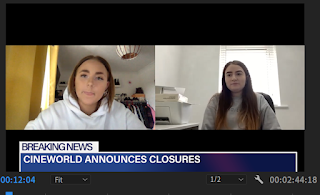




Comments
Post a Comment